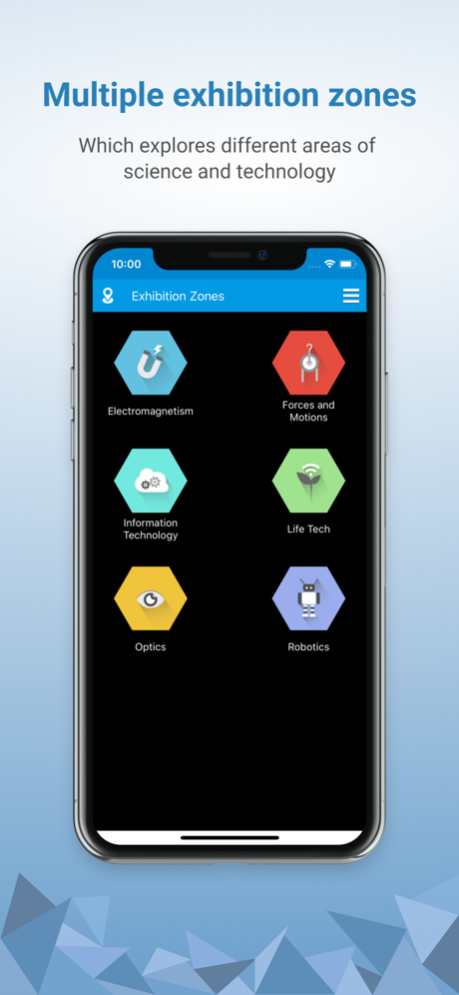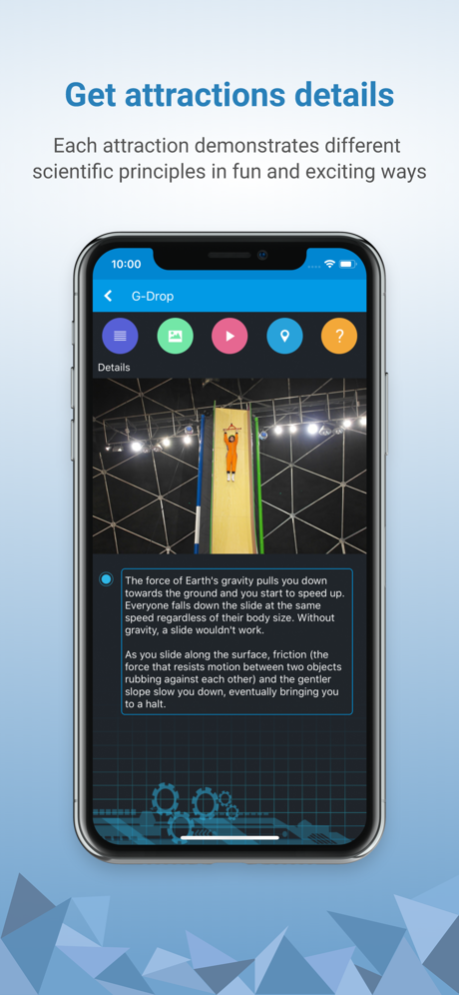Tech Dome Penang 1.3.0
Continue to app
Free Version
Publisher Description
Tech Dome Penang is an initiative by the Penang State Government to create a hub for technology learning and exchange of ideas. It will be a vehicle for improving scientific literacy and technology ability in Malaysia.
Located at the geodesic dome of KOMTAR just adjacent to the George Town UNESCO World Heritage Site in Penang, visitors will discover the exciting world of technology and how they work by exploring the world-class exhibits in its galleries. Regular programs will be conducted for schools, colleges and families that are specially designed to cultivate the spirit of inquiry and teach children and teenagers the skills required to thrive in a high-tech, knowledge-based future.
Mission:
- To inspire children and students to become future technologists and nurture the interest to use and invent technology.
- To cultivate the spirit of inquiry and nurture the passion to thrive in the fields of science, engineering and technology.
- To showcase the progress of the world’s technology and innovation.
- To highlight the convergence of technology, industry and people.
Jan 18, 2021
Version 1.3.0
- General updates and fixes
About Tech Dome Penang
Tech Dome Penang is a free app for iOS published in the Kids list of apps, part of Education.
The company that develops Tech Dome Penang is Convep Mobilogy S/B. The latest version released by its developer is 1.3.0.
To install Tech Dome Penang on your iOS device, just click the green Continue To App button above to start the installation process. The app is listed on our website since 2021-01-18 and was downloaded 2 times. We have already checked if the download link is safe, however for your own protection we recommend that you scan the downloaded app with your antivirus. Your antivirus may detect the Tech Dome Penang as malware if the download link is broken.
How to install Tech Dome Penang on your iOS device:
- Click on the Continue To App button on our website. This will redirect you to the App Store.
- Once the Tech Dome Penang is shown in the iTunes listing of your iOS device, you can start its download and installation. Tap on the GET button to the right of the app to start downloading it.
- If you are not logged-in the iOS appstore app, you'll be prompted for your your Apple ID and/or password.
- After Tech Dome Penang is downloaded, you'll see an INSTALL button to the right. Tap on it to start the actual installation of the iOS app.
- Once installation is finished you can tap on the OPEN button to start it. Its icon will also be added to your device home screen.